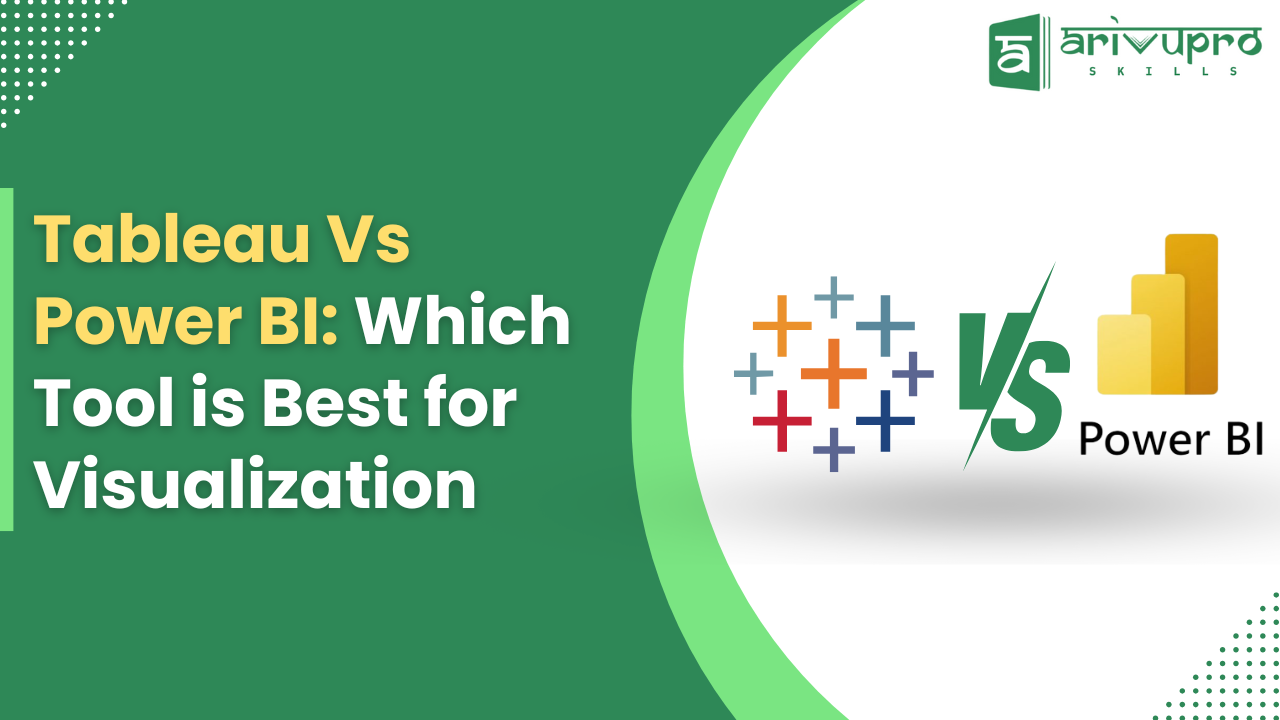Tableau Vs Power BI

Tableau and Power BI are important Business Intelligence tools that businesses use to gather, integrate, analyze, and present information. It enables the individual to perform the data analysis, manipulation as well as visualization to make sense of the business data and their insights.
Power BI is a business analytics service provided by Microsoft that helps businesses analyze data, visualize insights, and share them across various departments within the organization.
Wherein, the tableau is a powerful software of business intelligence that helps and enables to manage the flow of the data and convert that data into actionable insights. It has the ability to create and generate a variety of visualizations to present and showcase the insights in an effective manner.
Introduction to Tableau
The tableau software is one of the most famous tools for visualizing the data and in presenting insights. And also it is ideal for businesses who need depth analysis and research and the ability to quickly understand complicated datasets because of its user-friendly interface and attractive visualizations. Tableau is particularly useful for companies and businesses who need to investigate many variables or have significant data analytics needs because it is suitable to manage complicated data processing.
Also read: Tableau top interview questions
Benefits of Tableau
- High Interactive Visualizations
It is well known for creating powerful and eye-catching and attractive dashboards. It enables complicated data visualizations by supporting a variety of charts, graphs and maps.
- Effective Data Handling
Tableau is perfectly suitable for businesses with massive amounts of data since it can manage big complicated datasets without seeing an apparent reduction in performance.
- In-depth analysis
Basically for the data scientists and analysts the Tableau provides more in-depth analytical features consisting of trend lines, forecasting and predictive analysis and much more.
- Dashboards with Customization feature
Tableau allows customers to fully customize and modify their views and create dashboards tailored to meet individual needs.
Also read: Tableau
Introduction to Power BI
The Power BI software is also developed by Microsoft, it is also one among the most powerful tools for data visualization. It has a user-friendly interface for the smooth functioning of analysis and interpretation of the data, it also integrates well among the other applications.
Its simplicity and cost efficiency make it popular, which is why small-scale businesses and other platforms widely use it.
You may also like: How to become a Power BI developer
Benefits of Power BI
- Cost efficient
In comparison to Tableau, Power BI has a competitive pricing structure. For individual users or startups, its free version is ideal and suitable for them.
- Easy to use (user-friendly)
Starting with data visualization is made easier and simpler for beginners by Power BI’s more easy-to-use interface.
- Seamless Integration of the Microsoft
Power BI’s seamless integration with Microsoft products makes it a perfect and suitable solution for the customers who are already aware with the Microsoft ecosystem.
- Cloud Collaboration
Power BI offers seamless cloud-based services that facilitate teams’ real-time communication, facilitating improved teamwork and faster decision-making which is very important and useful.
Comparison between Tableau & Power BI
- In terms of connectivity of the data
| Factors | Tableau | Power BI |
| Data Blending | It can blend the data to the various source | It s powerful Integration with the Excel and some other applications |
| Data Connectivity | Live connectivity with the data sources | Strong connectivity with the data sources |
- In terms of Visualization Options
| Factors | Tableau | Power BI |
| Graphs & Charts | It consists of advanced visualizations | It offers fewer visualization options |
| Ease to use | It is suitable for data experts | It is a beginner friendly |
- In terms of pricing and cost
| Type | Tableau | Power BI |
| Free version | It is paid | Available for limited duration |
| Efficiency | High Cost | Affordable |
See also: Learn detailed info about Power BI dashboard
Tableau Vs Power BI: Which is Better Option
Your company’s specific needs & requirements, financial constraints and present technological infrastructure will all play a role in the decision between Tableau and Power BI. When making the choice while deciding, keep the following things in mind:
Choose Tableau in case:
- Your organization manages huge datasets and complex analytics that require advanced visualizations and in-depth analysis.
- You should combine data from several complicated and large sources while meeting severe visualization specifications.
- You are willing to invest in more robust features and more flexibility, and cost is not a major problem.
Choose Power BI in case:
- You need to integrate with Microsoft services seamlessly because you are already a part of the Microsoft ecosystem.
- You are looking for a cost-effective solution that includes the majority of the necessary business intelligence components since you have a limited budget option.
- If your company needs cloud-based collaboration solutions that are easier to handle, have a reduced learning curve, and are simpler.
Explore: Learn data visualization using Power BI & Tableau
Conclusion
In conclusion, they both serve distinct purposes and user types, Tableau and Power BI are both very powerful tools for analysis and visualization of the data.
Power BI is better for cost-effectiveness, offering options and integration with Microsoft products, while Tableau is best suited for businesses with complex analytics requirements and large datasets.
Hence the decision between Tableau and Power BI ultimately comes down to the data needs, financial limitations, and technology choices of your business. If you’re searching for high-quality, customizable visuals and can spend on a more expensive solution, Tableau is an excellent alternative. However, Power BI could be a better choice if you’re already a part of the Microsoft community or if you need a more user-friendly and affordable solution.
FAQ’s
Tableau can be difficult for beginners to learn, while Power BI is easier for beginners in comparison.
In comparison, Tableau is best suited for handling large and complex datasets.