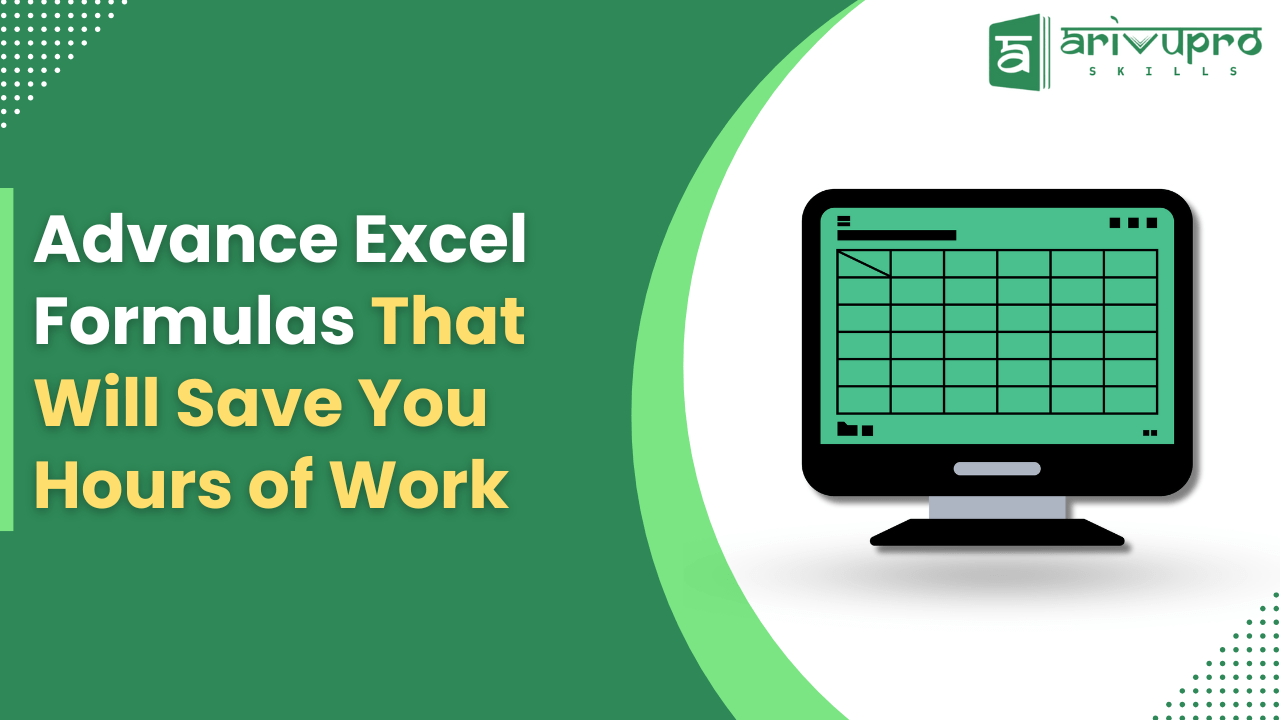Advanced Excel Formulas & Functions You Must Know

The most common tool for working with data is Microsoft Excel. Given Excel’s huge popularity, there are probably a few individuals who haven’t used it and are not aware about it. Today’s sectors make extensive use of Excel, a software program designed for offering reports and business insights. Excel has plenty of built-in apps which simplify its use.
This blog post helps you understand about most of the advanced excel formulas and enables you to apply these formulas in the practical world application.
Introduction to Advanced Excel Formulas
An expression that alters the values in a range of cells is called a formula in Microsoft Excel. Even if the result is a mistake or error, these formulas will still provide a result. You may carry out several computations into it including addition, subtraction, multiplication, and division using the formulas in Excel.
Why Advanced Excel Formula Important
Advanced Excel formulas and functions are mainly designed to handle and manage more complex tasks than their basic counterparts. They allow you to:
- Perform in-depth calculations
- Automate tasks
- Quickly manipulate the datasets
- Extract important insights from the massive datasets
Gaining knowledge and proficiency in these advanced functions can help you make better data-driven decisions, save time, and reduce mistakes whether you’re managing a project, working with financial data, or doing research.
Hence, Excel is a powerful platform for the analysis of the data, forecasting, and making decisions that are more than simply a tool for simple math operations. Knowing the following advanced formulas and functions will help you manage ever more complicated jobs with ease, from scientific computations to financial reporting.
How to Apply Advanced Excel Formulas
Here are the steps by which one can apply the formula into the Excel
- Select a cell
- Click any of the required cell and type ‘=’
- Select the cell from the list
- You need to enter an operator
- Enter the next cell address into the current cell
- At last, press ‘ENTER’
Also read: Advance Excel – Beginner to Advance Concepts
Functions and Formulas of Advanced Excel
Understanding and Mastering of Advanced Excel functions and Formulas can automatically improve the efficiency and ability to analyze the complicated data, here’s the guide to the most important and popular one’s:
- VLOOKUP
It helps in searching of a value and returns a corresponding value from the another column
Formula: = VLOOKUP(lookup_value, table_array, col_index_num, [range_lookup])
- INDEX & MATCH
The INDEX retrieves a value from a specified position wherein the MATCH finds the position of a value in a range
Formula: =INDEX(return_range, MATCH(lookup_value, lookup_range, 0))
- SUMIF
Sums values based on one or the multiple conditions
Formula: = SUMIF(range, criteria, [sum_range])
- IF
It performs a logical test and it returns one value if it is true and another if it is false
- COUNTIF
It counts the number the cells that met one or the more conditions
Formula: = COUNTIF(range, criteria)
- CONCATENATE
It combines more than one values into one
Formula: =TEXTJOIN(“ “, TRUE, A1, B1)
- LEFT, RIGHT AND MID
It helps in extracting specified portions of the texts
Formula: =LEFT(text, num_chars), =RIGHT(text, num_chars), =MID(text, start_num, num_chars)
- INDIRECT
It returns a reference specified by the strings of the text, while allowing the dynamic cell references
Formula: =INDIRECT(ref_text)
- Power Query
It is a tool used for importing, transforming and also to automating the data processes. It is considered as one of the useful and helpful tools while the user is dealing with the complicated data types.
Conclusion
Understanding and Gaining proficiency in complicated Excel functions and formulas is essential as well as very important for anyone hoping to increase and boost their data analysis productivity and efficiency. By using techniques like HLOOKUP, VLOOKUP, SUMIFS and INDEX as well as MATCH, you can transform your data into insightful knowledge and work more efficiently rather than longer.
Want to leverage and master the Excel from the beginner to advance by gaining knowledge and mastering the functions of Excel? Then enroll to a Advanced Excel Course and get one step forward in the competitive world where the Excel experts are in a high demand
FAQ’s
The essential and important formulas consists of VLOOKUP, HLOOKUP, INDEX & MATCH, SUMIF, COUNTIF, IF, etc. these are all essential for analysis and reporting of the data.
The answer is “practice is a key”, start by knowing about the basics and gradually move on to advanced functions and formulas, and also enroll in an online Advance Excel course to get step by step guidance by experts.
The answer is YES, because the Excel is perfect fit for analyzing massive datasets with its advanced features and functions and formulas, it is used by professionals in most of the industries.