Data Analytics Course in Bangalore
- IBM Certified | Hands-On Projects | Placement Support
- Master Data Analytics in Bangalore with Industry-Relevant Tools & Certification
- Certified by IBM Certification/ ArivuPro Skills Certification
- Duration : 150+ Hours
- Hands on Learning
- Offline Classroom Learning/ Live Online Classroom Learning
- Get Placed by our Top Recruiters
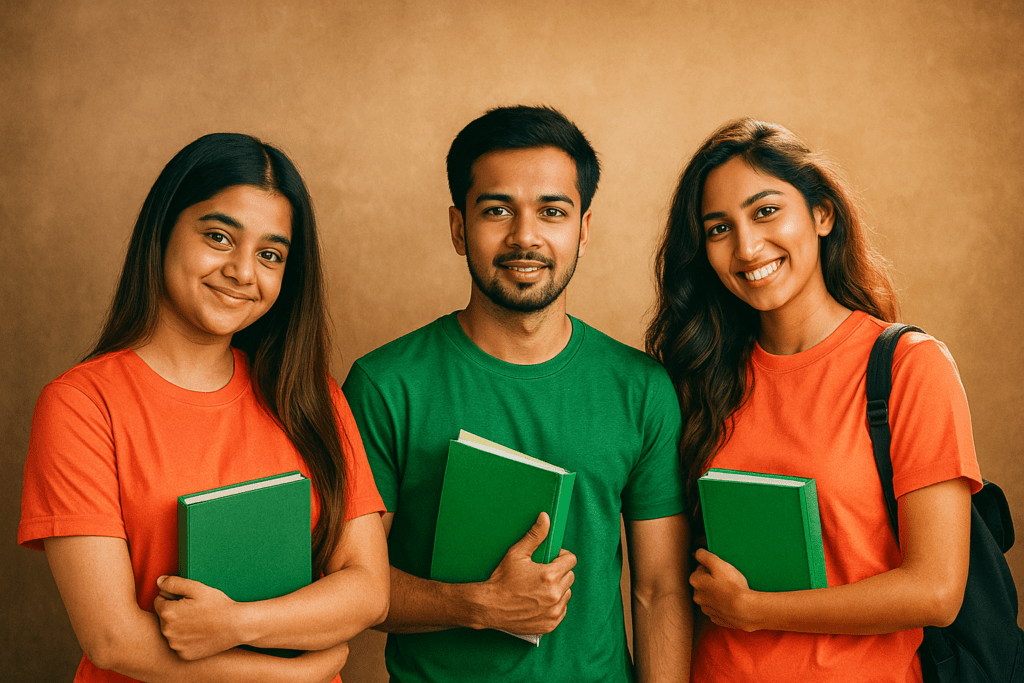

Program Highlights
Certified by IBM & ArivuPro Skills
Stand out with industry-recognized credentials from IBM and ArivuPro Skills. These certifications are trusted by top tech, finance, and analytics-driven companies in Bangalore and globally.
100+ Hours of Intensive Training
Master Data Analytics from the ground up. Our 100+ hours of intensive training cover everything from foundational statistics to advanced tools like Python, SQL, Tableau, and Power BI—perfectly suited for those aiming for a data analytics career in Bangalore.
Flexible Classroom Learning for Students and Professionals
Learn in the classroom in Koramangala, Bangalore for students and working professonals. We offer flexible learning formats tailored for both college students and working professionals.
Hands-on Learning with Real-Time Case Studies
Work with real business data, dashboards, and reports to solve industry-grade problems. Our hands-on learning ensures you gain practical experience in solving challenges that are directly relevant to roles in data analytics Bangalore.
Excel + SQL + Python + Tableau + Power BI+ R Programming
Gain fluency in Excel, SQL, Python, Tableau, R Programming and Power BI—the key tools used to clean, analyze, visualize, and communicate insights from data. This course ensures you’re well-equipped to handle data across different formats, making you a versatile data analyst in Bangalore.
Get Future-Ready with Data Analytics
Learn how to turn raw data into smart decisions
From Excel to Python and SQL, learn how to work with data, find insights, and drive business strategy
Step confidently into high-demand analytics roles
This course opens doors to roles like Data Analyst, BI Analyst, Business Analyst, and more.
Work on real-world datasets, not just theory
Solve case studies using actual business datasets, marketing performance data, and customer behavior patterns.
Start thinking like a data-driven decision maker
Learn to ask the right questions, apply the right methods, and use data to make better decisions.
Get certified by IBM or ArivuPro Skills
A globally recognized certification that adds value to your resume and proves you're job-ready
Choose the way you learn – classroom or live online
Prefer classroom interaction or online convenience? We’ve got you covered with both modes
Future-proof your career with in-demand analytics skills
In today’s world, understanding data is not optional — it's a must for every industry.
Tools you will master






Curriculum: Data Analytics powered by IBM
Tool 1 - EXCEL
The Advanced Excel course equips you with essential skills for data management, analysis, and visualization using advanced formulas, PivotTables, and charts. Learn to create interactive dashboards and automate tasks for efficient data-driven decision-making.
Module 1: Data Management in Excel
- Data Cleaning and Preparation: Removing duplicates, handling missing data.
- Managing Large Datasets: Using Freeze Panes, Filters, and Excel Tables.
- Advanced Filtering and Sorting: Custom sorting and filtering techniques.
- Using Excel Tables: Structured references and data organization.
Module 2: Data Analysis and Charting
- PivotTables and Pivot Charts: Creating and customizing PivotTables and charts.
- Slicers and Timelines: Dynamic filtering of PivotTables and charts.
- Advanced Charting: Creating Waterfall, Funnel, and Combo charts.
- Conditional Formatting: Highlighting data patterns with color scales and icons.
Module 3: Excel Formulas
- Logical Formulas: IF, AND, OR for decision-making.
- Lookup and Reference: VLOOKUP, INDEX, MATCH, XLOOKUP.
- Mathematical and Statistical: SUM, AVERAGE, COUNTIF, STDEV.
- Text and Date Formulas: CONCATENATE, LEFT, RIGHT, DATE, NOW.
Module 4: Data Validation and What-If Analysis
- Data Validation: Creating drop-down lists and setting entry rules.
- Named Ranges: Simplifying formulas and improving workbook clarity.
- What-If Analysis: Using Data Tables for scenario analysis.
- Scenario Manager and Goal Seek: Managing scenarios and reverse calculations.
Module 5: Dashboard Creation and Consolidation
- Data Consolidation: Merging data from multiple sources.
- Dashboard Creation: Building interactive dashboards with PivotTables and charts.
- Advanced Excel Functions: Integrating formulas and charts in dashboards.
- Final Project: Creating a complete dashboard using learned skills.
Tool 2 - POWER BI
This Power BI course covers all essential aspects, from importing and transforming data to creating advanced visualizations and reports. Students will learn to integrate Power BI with other tools, optimize data models, and share and collaborate on reports, with a focus on hands-on case studies and real-world applications.
Module 1: Introduction to Power BI
- Getting Started with Power BI Desktop and its interface.
- Importing and transforming data from different sources.
- Basic Data Modeling: Creating relationships and calculated columns.
- Creating basic visualizations and publishing reports to Power BI Service.
Module 2: Data Transformation and Advanced Modeling
- Advanced Data Transformation techniques using Power Query Editor.
- Using DAX for creating calculated columns, measures, and advanced calculations.
- Working with Time Intelligence functions.
- Building complex relationships and optimizing data models for performance.
Module 3: Visualizations and Reports
- Creating advanced visualizations: bar charts, line charts, pie charts, and combo charts.
- Customizing visualizations for interactive reports and dashboards.
- Using slicers, filters, and advanced formatting techniques.
- Creating reports with multiple pages and interactive features
Module 4: Power BI Service and Sharing
- Publishing reports and dashboards to Power BI Service.
- Sharing and collaborating on Power BI reports with stakeholders.
- Setting up scheduled data refresh and report distribution.
- Creating workspaces and managing security permissions in Power BI Service
Module 5: Advanced Power BI Features and Case Studies
- Integrating Power BI with Excel and other data sources.
- Using Power BI API for custom automation and embedding reports in applications.
- Advanced visualizations using custom visuals in Power BI.
- Hands-on project and case studies to build a complete Power BI solution.
Tool 3 - TABLEAU
This Tableau course provides a comprehensive understanding of data visualization, from basic visualizations to advanced analytics, including data blending and storytelling techniques. Students will also learn to collaborate and manage Tableau workbooks effectively using Tableau Server.
Module 1: Introduction to Tableau and Data Visualization Basics
- Overview of Tableau, Tableau Desktop, and Tableau Server.
- Understanding the importance of data visualization in business analytics.
- Connecting to data sources like Excel, CSV, and databases.
- Creating basic visualizations such as bar charts, line graphs, and scatter plots.
Module 2: Intermediate Data Visualization Techniques
- Introduction to advanced chart types: Heatmaps, box plots, and treemaps.
- Customizing visualizations with colors, labels, and annotations.
- Understanding data blending and joins to combine multiple data sources.
- Creating interactive dashboards using actions, filters, and design best practices.
Module 3: Advanced Analytics with Tableau
- Working with calculated fields and parameters, including advanced calculations (IF statements, LOD expressions).
- Implementing forecasting models and analyzing trends in data.
- Visualizing spatial data through geographic mapping and customizing maps.
- Exploring advanced analytics such as seasonality and identifying trends in Tableau.
Module 4: Data Storytelling and Presentation Techniques
- Understanding the principles of data storytelling and structuring your narrative.
- Incorporating storytelling into data visualization with story points and annotations.
- Effective communication techniques for presenting insights to non-technical stakeholders.
- Presenting data findings confidently and clearly using Tableau’s visualization features.
Module 5: Tableau Server and Collaboration
- Introduction to Tableau Server and its components.
- Publishing and sharing Tableau workbooks on Tableau Server.
- Managing users and permissions, setting access controls for data security.
- Collaboration features such as comments, subscriptions, and alerts for effective teamwork.
Tool 4 - PYTHON
This course provides a comprehensive foundation in Python programming, covering key concepts such as data structures, control flow, and functions. It equips learners with the skills to solve real-world problems and lays the groundwork for advanced programming and data science applications
Module 1: Python Basics and Data Structures
- What is Python, why to learn Python, and introduction to Jupyter Notebook, including its installation.
- Input and output operations, variables, rules for naming variables, data types, and type conversion.
- Operators in Python and performing various string operations.
- Exploring lists, tuples, sets, dictionaries, and their respective operations.
Module 2: Control Flow, Functions, and Functional Programming
- Introduction to conditional statements and nested conditional statements.
- Introduction to loops, including for loop, while loop, and nested loops.
- List comprehensions and defining and using functions with function arguments.
- Functional programming concepts, including map, filter, and reduce functions.
Module 3: Numpy Array Basics
- Understanding Numpy arrays and their importance, along with the differences between lists and Numpy arrays.
- Creation of arrays, array attributes, indexing, and slicing operations.
- Performing basic operations on Numpy arrays, including shape and reshape techniques.
- Exploring array aggregation, stacking, and splitting
Module 4: Pandas
- Introduction to Pandas, Series, DataFrames, creating and indexing DataFrames.
- DataFrame properties (shape, head, tail), reading files (CSV, Excel, JSON), and basic exploration (describe, isnull, dtypes).
- Statistical functions (count, mean, max, min), sorting, concatenation, handling duplicates, and managing indexes.
- Advanced operations: map, replace, apply, groupby, value_counts, crosstab, pivot_table, and handling missing data (dropna, fillna).
Module 5: Visualization Using Matplotlib and Seaborn
- Introduction to Matplotlib and Seaborn, creating line graphs, and adding titles, labels, colors, and styles to graphs.
- Creating bar charts, including multiple bar charts, horizontal bar graphs, grouped bar charts, and stacked bar graphs.
- Plotting pie charts, scatter plots, histograms, and Seaborn visualizations like distplot, pairplot, and violinplot.
- Exploring advanced Seaborn plots like swarmplot, stripplot, and countplot for detailed data visualization.
Tool 5 - R Programming
This course provides a hands-on introduction to R programming, focusing on essential skills for data analysis and visualization. Participants will learn how to work with RStudio, manipulate data structures, clean data, and create visualizations using the ggplot2 package
Module 1: Introduction to R and R Data Structures
- Overview of R and its applications in data analytics
- Installation and setup of R, RStudio, and necessary libraries
- Understanding basic R syntax (variables, data types, and comments)
- Introduction to data structures: Vectors, Lists, Matrices, Arrays, Data frames, and Factors.
Module 2: Basic Data Operations and Importing/Exporting Data
- Perform basic arithmetic, logical, and vectorized operations in R
- Use functions and control structures (loops, if-else statements)
- Import data from CSV, Excel, and text files using read.csv and readxl
- Export data to CSV and Excel formats for further use.
Module 3: Data Visualization
- Introduction to the tidyverse package (dplyr, ggplot2, tidyr)
- Create basic plots using plot(), hist(), and boxplot()
- Use ggplot2 for advanced data visualizations (scatter plots, bar charts, histograms)
- Customize visualizations to present data effectively.
Module 4: Data Cleaning and Data Manipulation
- Handle missing data using functions like is.na(), na.omit(), and na.rm()
- Apply data imputation techniques to fill missing values
- Manipulate data using dplyr functions (select(), filter(), mutate(), arrange(), summarize())
- Join datasets with left_join(), right_join(), inner_join(), and full_join()
Module 5: Data Reshaping and Exploratory Data Analysis
- Reshape data with tidyr using unite() and separate()
- Work with nested and hierarchical data structures
- Perform exploratory data analysis with descriptive statistics (mean, median, mode, standard deviation)
- Identify and visualize relationships in data using correlation analysis and ggplot2
Tool 6 -SQL
This SQL course covers fundamental and advanced database management techniques, including creating and modifying databases, using SQL commands, and optimizing queries. Students will gain practical skills in handling data with joins, subqueries, aggregate functions, and SQL constraints.
Module 1: Introduction to SQL and Basic Commands
- Introduction to DBMS, RDBMS, and SQL.
- Overview of SQL commands: DDL, DML, DQL, DCL, TCL.
- DDL commands: Create, Alter, Drop, and Truncate.
- DML commands: Insert, Update, Delete, and DQL: Select with WHERE clause.
Module 2: SQL Data Types, Constraints, and Operators
- Built-in data types in SQL and using the WHERE clause.
- IS NULL, IS NOT NULL, and compound search with WHERE commands.
- ALTER, DROP, Rename commands, and Modify command in SQL.
- Adding and dropping columns, SQL constraints, and using ALTER to add or drop constraints
Module 3: SQL Functions and Aggregate Queries
- Using WHERE clause predicates, wildcard filtering, UNION, UNION ALL, and DISTINCT.
- Operator precedence in SQL and sorting query results.
- Numeric, string, and date functions in SQL (CAST, COALESCE).
- Aggregate functions: COUNT, SUM, AVG, MIN, MAX with GROUP BY and HAVING clauses
Module 4: Joins in SQL
- Simple joins, natural joins, equi joins, non-equi joins, and self-joins.
- Left joins, inner joins, and outer joins.
- Using JOIN operations for complex queries.
- Understanding the significance and types of joins in relational databases.
Module 5: Subqueries and Advanced SQL Operations
- Subqueries: single-row, multiple-row, and multiple-column subqueries.
- Correlated subqueries and the use of EXISTS and NOT EXISTS.
- Practical examples and use cases of subqueries.
- Combining subqueries with joins for complex SQL operations.
Career Support & Outcomes – Data Analytics Course Bangalore
Career Paths After Completing the Data Analytics Course
Our comprehensive data analytics training in Bangalore is designed to equip you with the skills and tools needed for top industry roles. Graduates of this course have successfully transitioned into high-demand jobs in the analytics field, including:
- Data Analyst – Analyze business data to provide actionable insights and support decision-making.
- Business Analyst – Bridge the gap between business goals and technical solutions, leveraging data analytics to drive performance.
- Reporting Analyst – Focus on preparing accurate data reports and visualizations to assist management in making data-driven decisions.
- BI Analyst (Business Intelligence Analyst) – Specialize in analyzing complex data sets to develop business strategies using Power BI, Tableau, and other tools.
- Market Research Analyst – Gather and interpret data to identify market trends, customer behavior, and competition.
- Data Visualization Specialist – Expert in transforming raw data into visually compelling reports and dashboards using tools like Power BI, Tableau, and Excel.

Top Hiring Companies
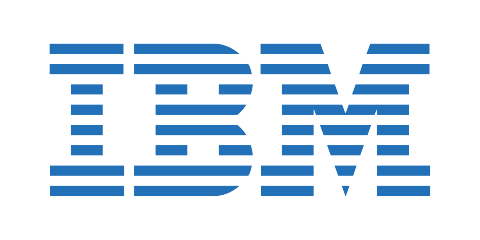
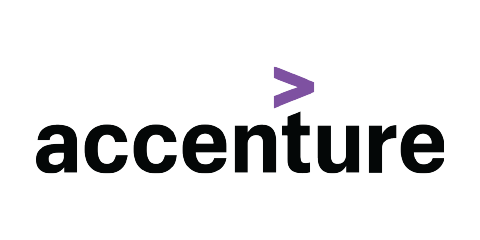








Placement Support and Career Assistance
Our placement support for data analytics in Bangalore includes personalized career coaching, resume building, and mock interviews to ensure you are ready to secure top roles at leading companies. We help you land jobs in tech firms, consultancies, financial institutions, and startups in Bangalore and beyond.
FAQs
Yes, we offer an immersive data analytics course in Bangalore, with classes held in Koramangala. This hands-on training will help you master the skills required for a successful data analytics career.
Upon successful completion, you will earn an IBM-certified data analytics certification and an ArivuPro Skills data analytics certification. These industry-recognized credentials will help you stand out in the competitive data analytics job market.
Yes, our Advanced Excel for data analytics Bangalore module covers everything from data manipulation to advanced functions, pivot tables, and data visualization—essential skills for any data analyst.
The course covers the following tools and programming languages:
- SQL for querying databases and managing data
- Python for data manipulation and analysis
- Power BI for data visualization
- Tableau for creating interactive dashboards
- R programming for statistical analysis and data modeling
Absolutely. This is a hands-on data analytics workshop in Bangalore. You will work with real-world data, solving business problems, creating dashboards, and building reports using industry-standard tools.
Our data analytics training in Bangalore stands out because of its industry-recognized certification, practical learning approach, and career support. You will gain practical experience in tools like Power BI, Tableau, Excel, and Python—skills highly sought after in the job market.
Graduates of our data analytics course in Bangalore have successfully secured roles such as:
- Data Analyst
- Business Intelligence Analyst (BI Analyst)
- Reporting Analyst
- Market Research Analyst
- Data Visualization Specialist
Our course is designed to give you the skills needed to excel in these roles, with placement support to help you land your dream job.
Yes, we provide full placement support for data analytics in Bangalore, including resume building, interview preparation, and connections to leading companies in the tech, finance, and consultancy sectors.
Yes, the data analytics certification Bangalore is designed to equip you with the skills, tools, and certifications needed to successfully land a role as a data analyst in Bangalore. With our career outcomes support, we help you take the next step in your professional journey.







